This article will cover how to get your channel's stream statistics (stream summary) for a specific date.
How To Get Your Stream Summary
- Hover over your profile picture in the top-right corner of the DLive website, then click the “Go Live” button to access your channel dashboard. Make sure you are logged into your account.
- You can find Stream Summary in your Dashboard.
- Select the start and end date for the statistics you wish to generate.
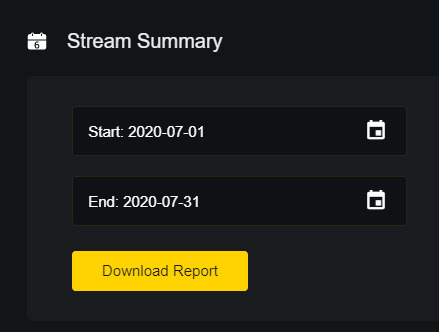
- Click on 'Download Report' and an .csv (Excel) file will be downloaded, including your stream statistics for the selected date range.


